A simple way to find this out in Windows is to run SQLPlus from your Oracle homes’s bin directory and then check Task Manager. If it is a 32-bit version of SQLPlus, you’ll see a process on the Processes tab that looks like this:
sqlplus *32
If it is 64-bit, the process will look like this:
sqlplus.exe
I checked, oracle client installed is 64 bit.
Tnsping shows it’s a 64bit
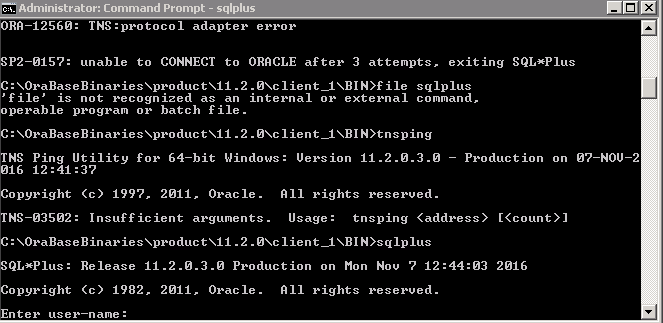
http://stackoverflow.com/questions/13188670/how-to-know-installed-oracle-client-is-32-bit-or-64-bit
below sqlplus.exe – its 64 bit..


Leave a comment